
All elements of Be Internet Awesome:
Learn and play on
Roblox
Be Internet Awesome’s core safety lessons come to life in this immersive and educational experience on Roblox! On one of the most popular gaming platforms, kids can explore the magical world of the Internauts and play action-packed games that teach them important online safety lessons – such as how to spot phishing scams, how to create strong passwords, being mindful about who and what information to share online, and much more!
Be Internet
Awesome
Curriculum
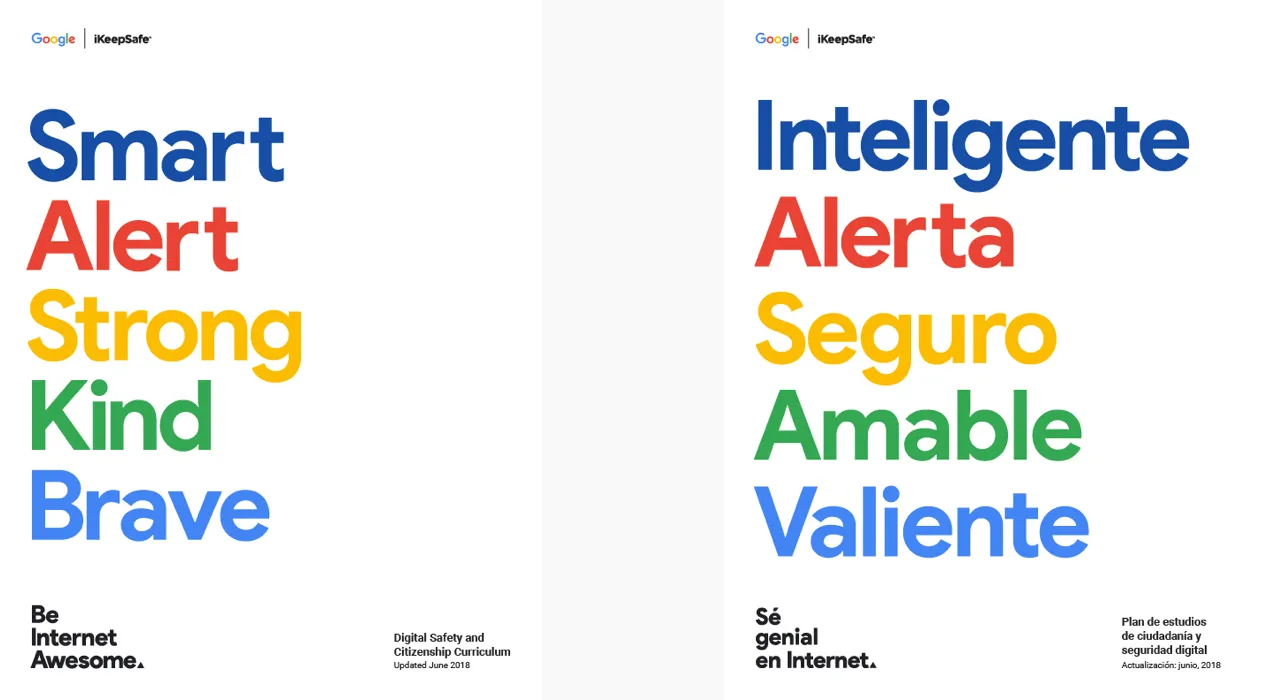
The Be Internet Awesome curriculum gives educators the tools and methods they need to teach digital safety fundamentals. The materials developed by Google in partnership with iKeepSafe enable educators to bring the most critical teachings—and the excitement of Interland—into the classroom.
Included in the curriculum are lesson plans for the five topics, with activities and worksheets that were designed to complement Interland.
This work is licensed under a Creative Commons Attribution 4.0 International License.


All elements of Be Internet Awesome:
The Be Internet Awesome AI Literacy Guide is a supplementary curriculum for educators to teach students in grades 2-8 the fundamental principles of artificial intelligence literacy. It includes lesson plans and activities that make topics like machine learning, data, and algorithms easy for students to understand, helping them become more informed and responsible digital citizens

It includes lesson plans and activities that make topics like machine learning, data, and algorithms easy for students to understand, helping them become more informed and responsible digital citizens.
Check out Highlights Magazine Be Internet Awesome special edition issue and content for kids, families, and educators. Here, kids can explore the Be Internet Awesome lessons through a fun, educational, and activity-packed magazine, take the online safety pledge, and practice the skills needed to be a safe, confident online explorer.
Interland is an adventure-packed online game that makes learning about digital safety and citizenship interactive and fun—just like the Internet itself. Here, kids will help their fellow Internauts combat badly behaved hackers, phishers, oversharers, and bullies by practicing the skills they need to be good digital citizens.


In combination with the curriculum below, Interland has been awarded the Seal of Alignment by the International Society for Technology in Education.

The Be Internet Awesome AI Literacy Guide is a supplementary curriculum for educators to teach students in grades 2-8 the fundamental principles of artificial intelligence literacy. It includes lesson plans and activities that make topics like machine learning, data, and algorithms easy for students to understand, helping them become more informed and responsible digital citizens.
DOWNLOAD
Digital
Comprehensive guide designed to support educators in introducing digital wellbeing to students to help them balance and enjoy their digital lives.
DOWNLOAD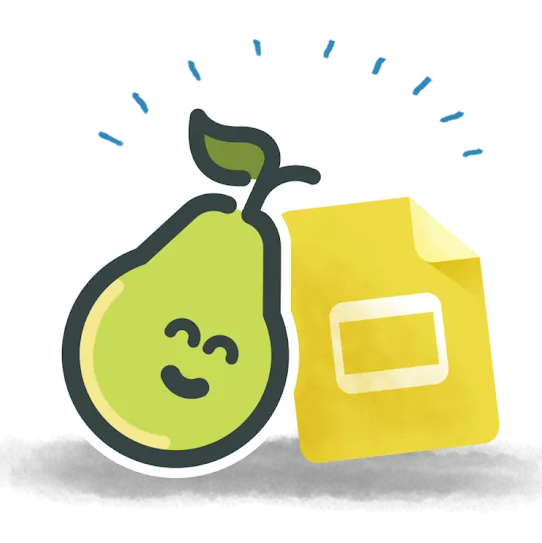
Custom made Pear Deck interactive Google Slides for each of the five Be Internet Awesome lessons.
GO TO SLIDES
Foundational literacy tools and concepts for today’s media environment directly from our curriculum.
DOWNLOAD
Bring the Be Internet Awesome pillars to life offline with five printable activities and corresponding ready-to-teach Google Slides lessons.
GO TO ACTIVITIES
Internauts come off the screen and into real life with this fun and hands-on paper activity.
DOWNLOAD
5 quick tips for each pillar of our Internet Code of Awesome to help you be safe, smart and positive online.
DOWNLOAD (ENGLISH) DOWNLOAD (SPANISH)
Download and print a colorful daily reminder of the 5 foundational lessons of online safety.
DOWNLOAD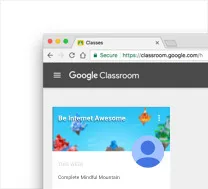
Assign Interland to specific classes or sections, or simply make the resource available to all your students in the form of a class announcement.
Share to Classroom
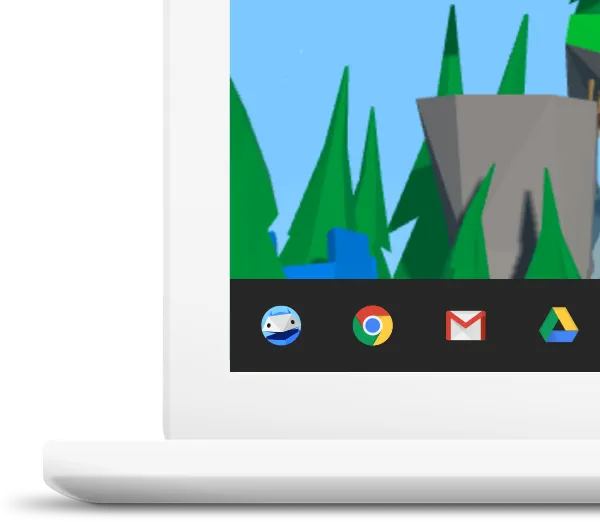
G Suite administrators can seamlessly make Interland available to students directly from their school Chromebook taskbar.
OPEN ADMIN CONSOLE
Educators looking to teach digital literacy skills to students of all ages can try the new Google for Education Digital Citizenship and Safety module, available globally.
VISIT TEACHER CENTER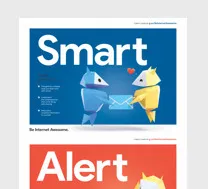
Download and print a colorful daily reminder of 5 foundational lessons of online safety from our Internauts.
DOWNLOAD (ENGLISH) DOWNLOAD (SPANISH)
Proof of Internet awesomeness comes in the form of an official certificate and badge for each lesson.
DOWNLOAD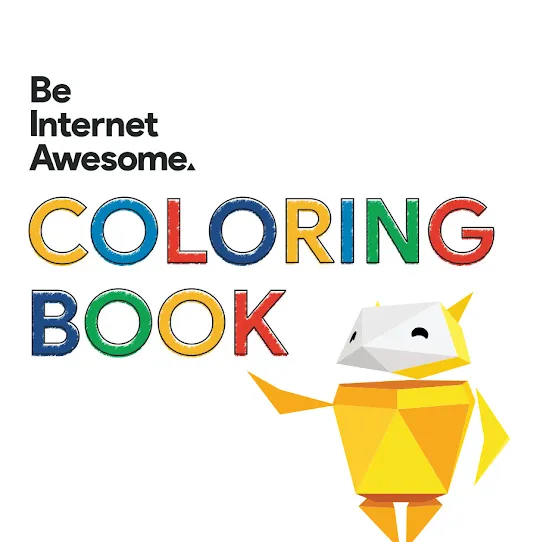
Color your way to Be Internet Awesome with this fun offline coloring book.
DOWNLOAD